How a page works in Notion: Standard Pages VS Database Pages
Pages in Notion are key for showing and organizing your data. There are different types of pages, so let's check them out together.
Riccardo Marconato
Aug 5, 2024
Pages in Notion are super flexible and customizable. Whether you're using it for personal organization, team collaboration, or project management, there are countless ways to set up your pages and info.
As someone who values organization and efficiency, I'm always trying out different layouts and setups on my Notion pages. It can be both overwhelming and exciting at the same time. On one hand, having so many options can feel like a lot. It's easy to get lost in the possibilities and spend hours testing different page designs without getting much done.
Since pages are pretty important in Notion, I’d like to check them out with you.
It all kicks off with a page and keeps going with more pages
Whether it’s a page in the Private section or one in a team space, a page can hold anything—even other pages, of course!
Here's the sidebar of my Notion:

In the private section, I've got just one page called Riccardo, which is my personal spot. It's the main hub for everything about my personal life. On the Digiko teamspace, there are several pages since it's for work. I could've gone with a single page like in Private, but I like this setup because it's what Notion gives by default for a team space, and it works well for me.
Standard pages VS Database pages
There are two types of pages: the standard pages and the database pages. Notion doesn’t label standard pages, so for clarity, I call them in that way.
I think it’s really important to start with a standard page, which can then include both database pages and regular content. If you begin with a database page, you might find yourself stuck in a view that isn’t what you expectedI'll explain this better later.
Standard pages
A standard page is a blank canvas where you can add content including text, images, to-do lists, and databases thanks to blocks that are stacked vertically.
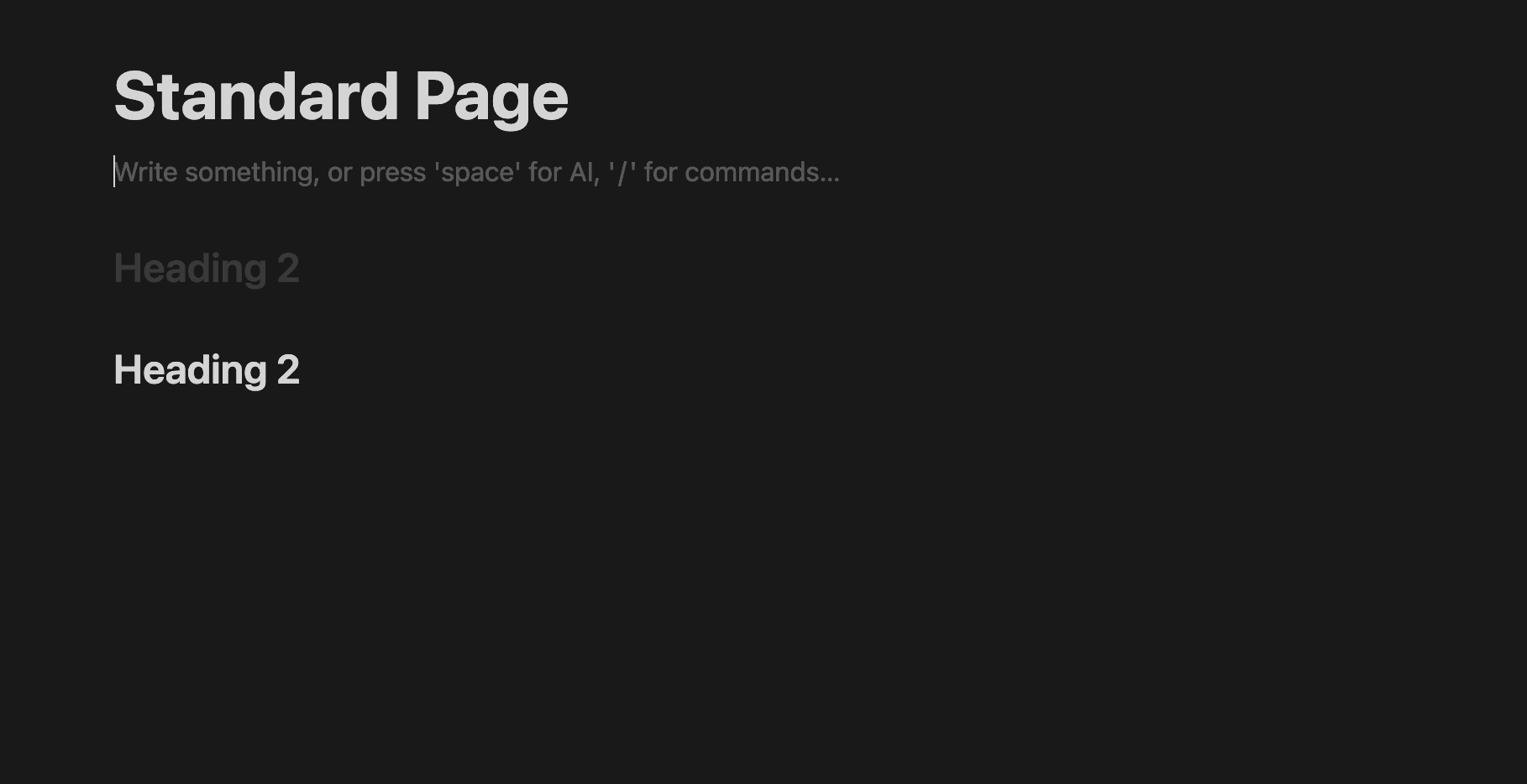
You can also divide the layout into horizontal columns, and you can do this as many times as you like. I used to split my pages into columns a lot, but I've recently come to feel it complicates things a bit. But that's just my take on it.
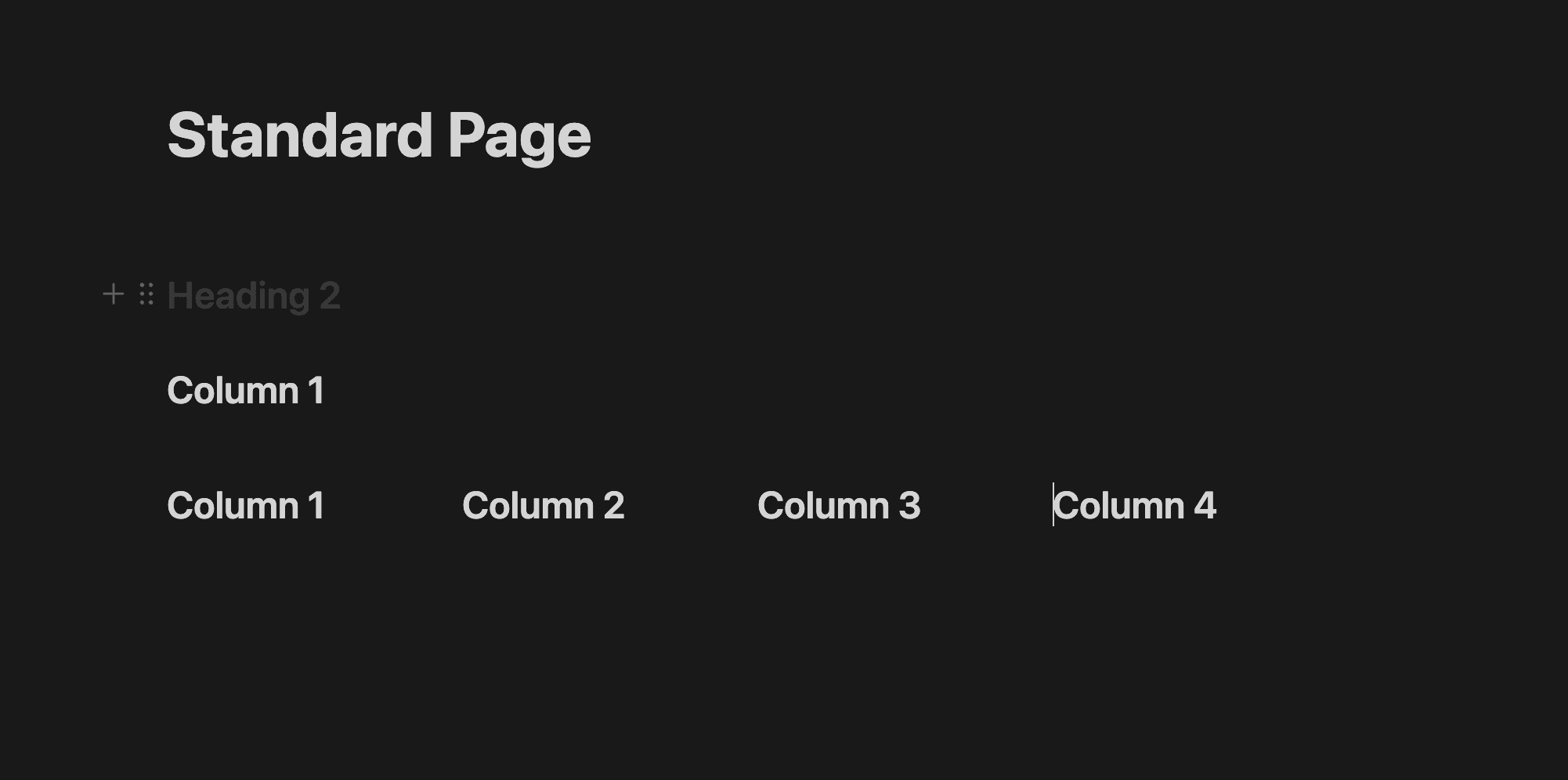
A standard page can contains other standard pages and database pages, even link to pages. That's why you may can consider having a standard page that acts like a home, where you place all your stuff divided into more standard pages.

A link to a page and the page itself are two different things. If you cancel the link to the page, nothing happens, but if you cancel the page, it gets deleted.
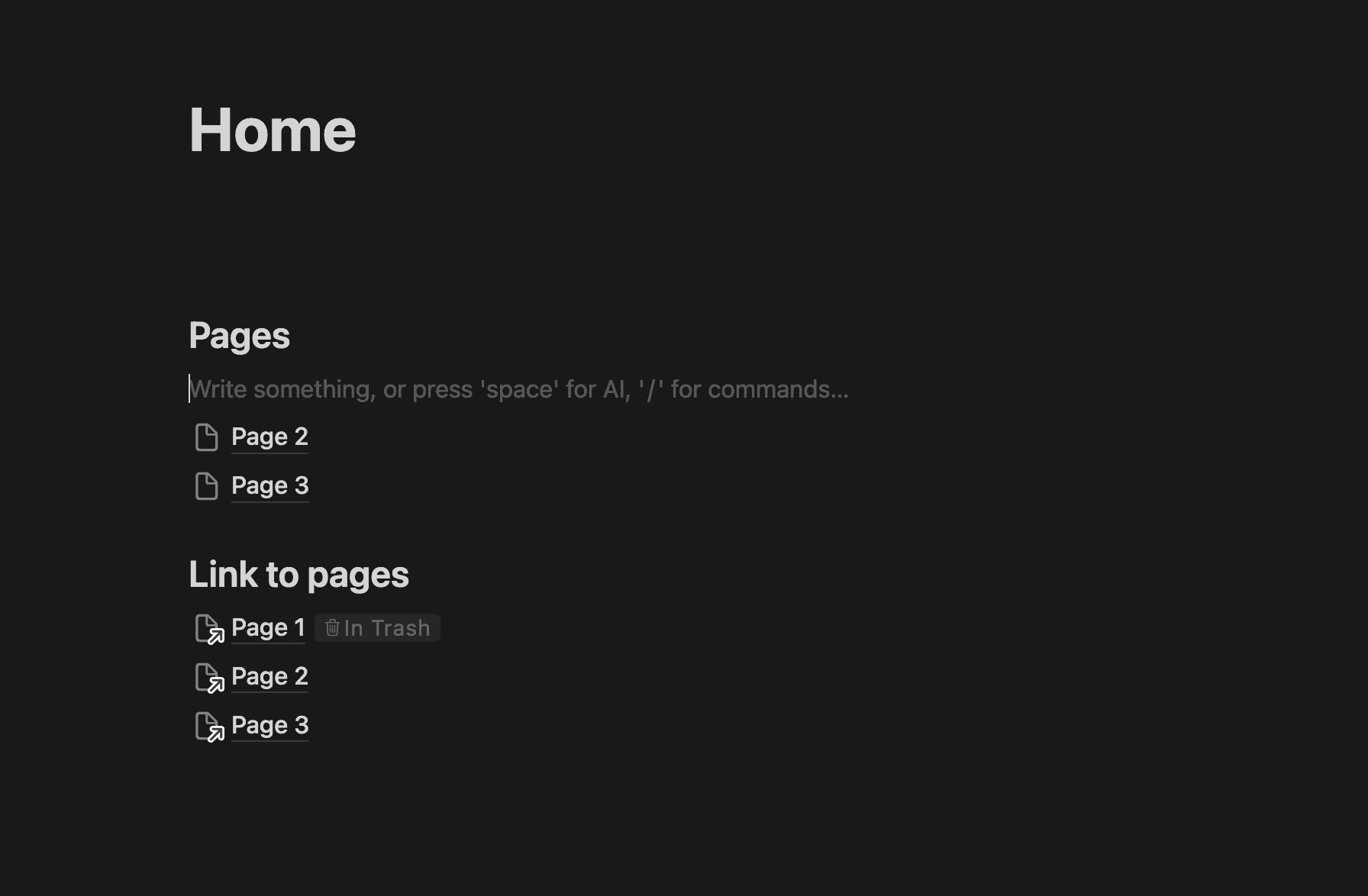
A standard page can include database pages. As mentioned earlier, you can also insert a link to the database page. Again, the link is just an alias; it can be deleted or placed anywhere to refer back to the original page.
Database Pages
Database pages function like traditional databases. Instead of using a block layout like standard pages, data is organized in columns. The exciting part is that each record you add in the database pages is a standard page that you can easily open and edit!
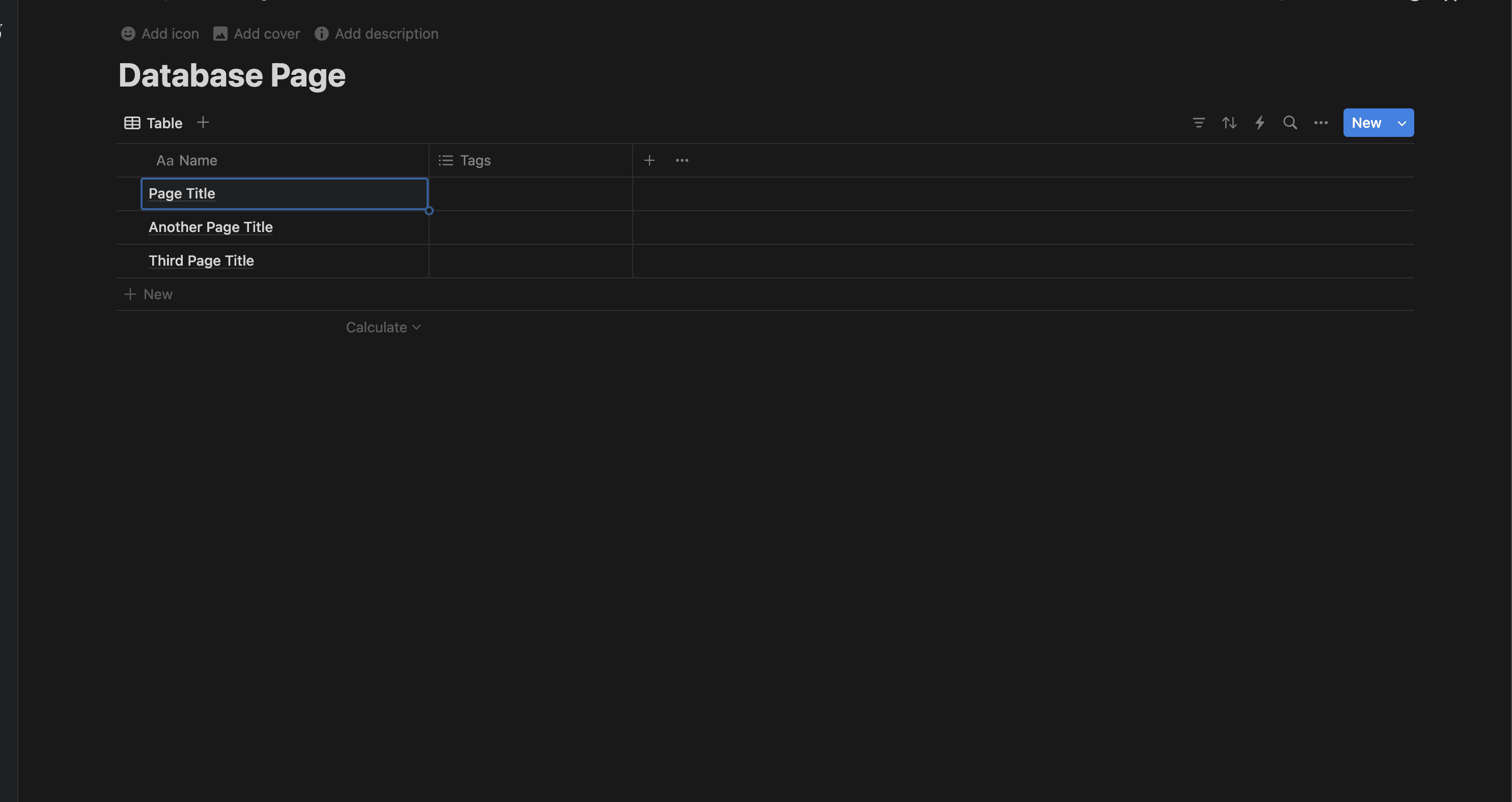

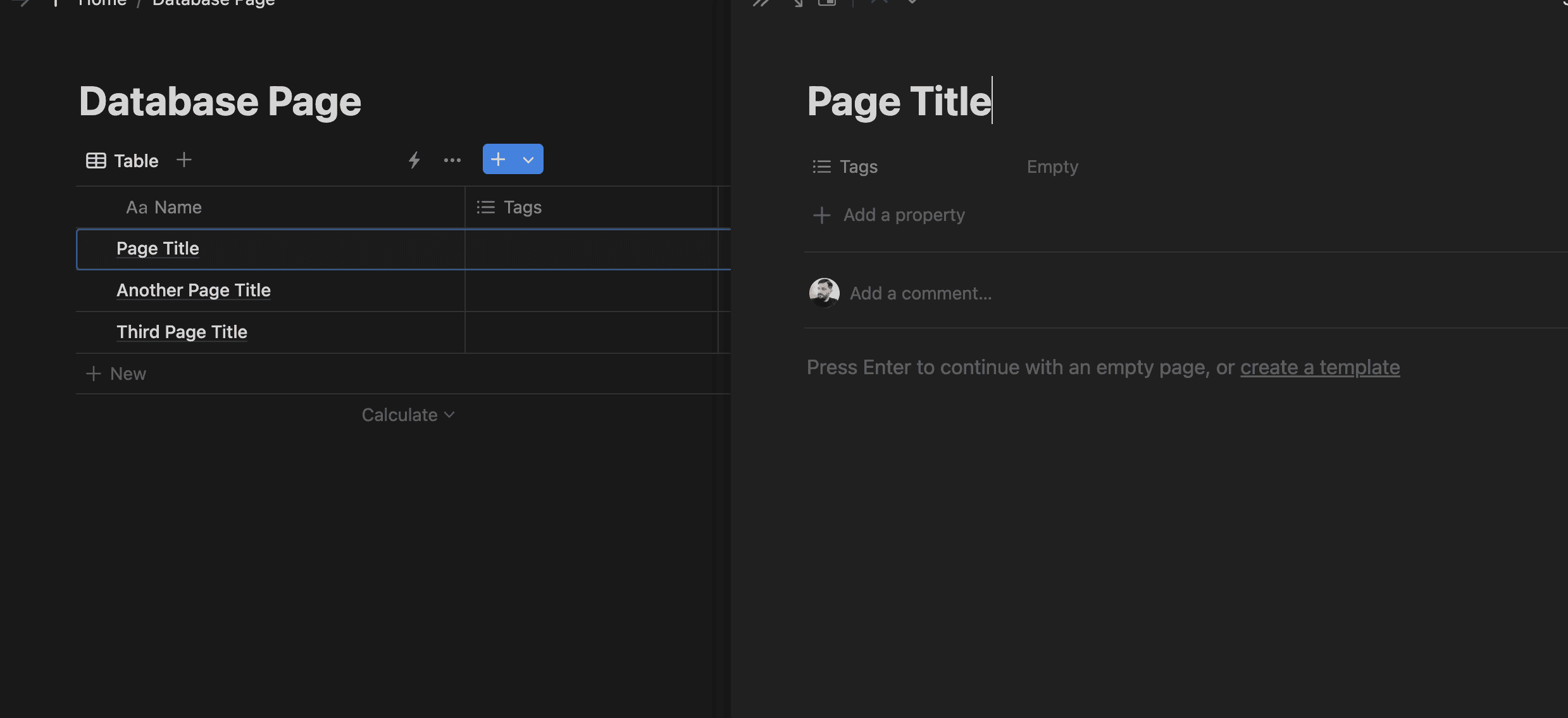
Another feature that sets database pages apart is their ability to show different views. Besides the standard database layout, you can also display data in a Trello-like board, a gallery, a list, and more.
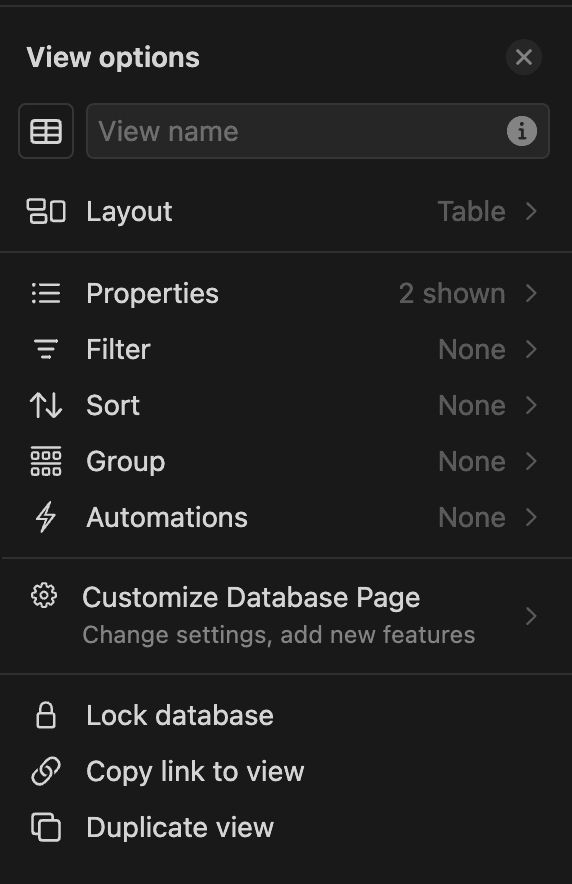
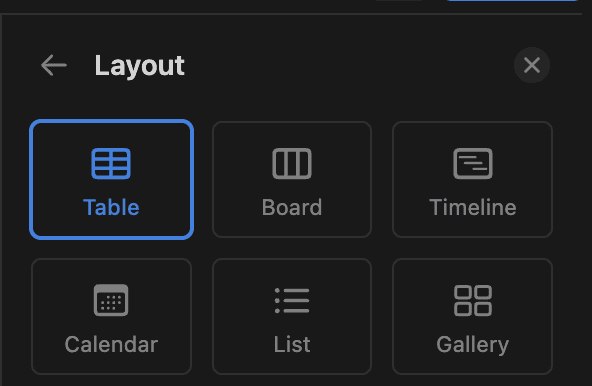
Why It's Important to Start with a Standard Page
Earlier, we talked about why the first page should be a standard page, not a database page. A standard page can be a home for all sorts of content, and we can show data through views.
Using a standard page helps keep things organized and cuts down on confusion. Plus, it's easy to add or change blocks on this page without messing up any linked pages. Once we've got the starting page set up, we can list databases for different data types and use views to show that data on other pages.
A database page can’t hold another database page; it's really just a collection of standard pages shown in various ways. That's another reason to go for a standard page over a database page. With a standard page, you can create a dashboard-like layout, mixing up different views in 2-3 columns, and the only limit is your creativity and what you need.

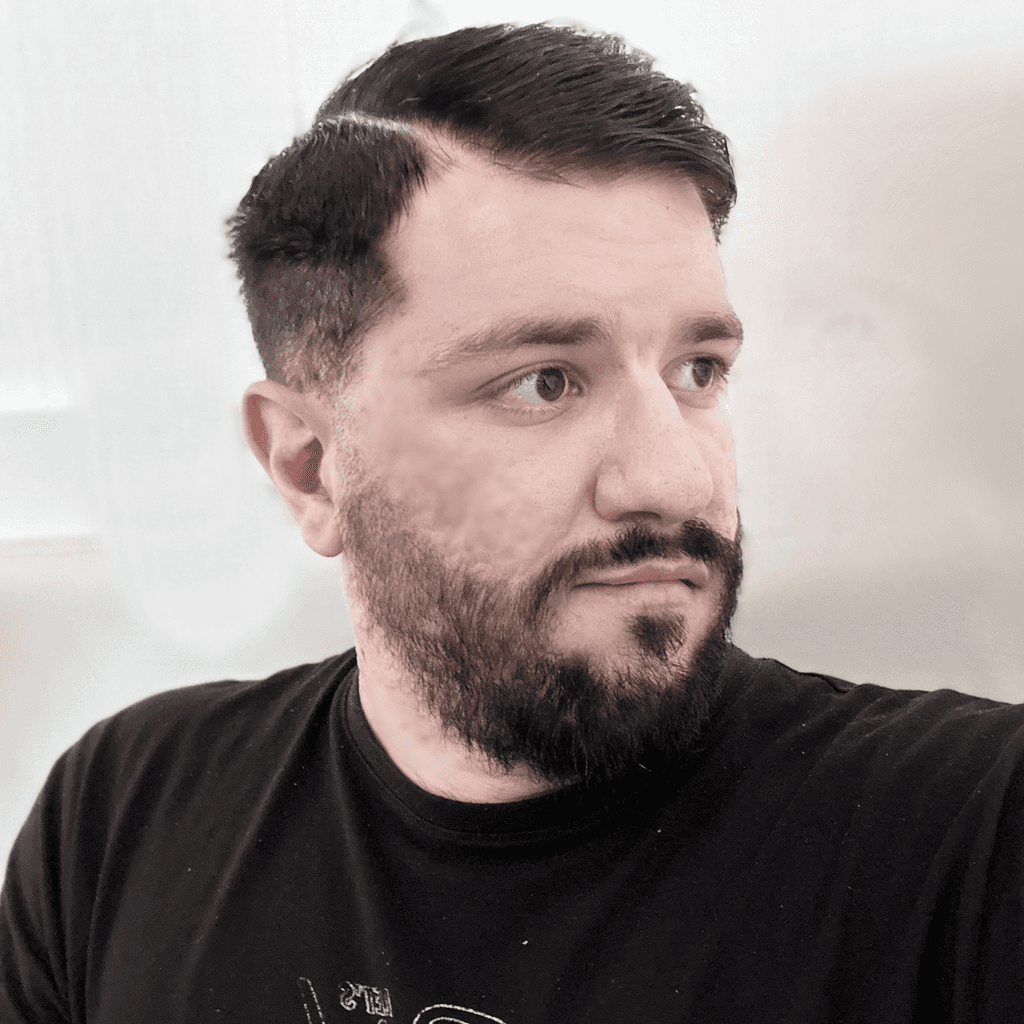
Riccardo Marconato
I design high-end digital experiences and visual design for the crypto/Web3, AI, and tech industries.






