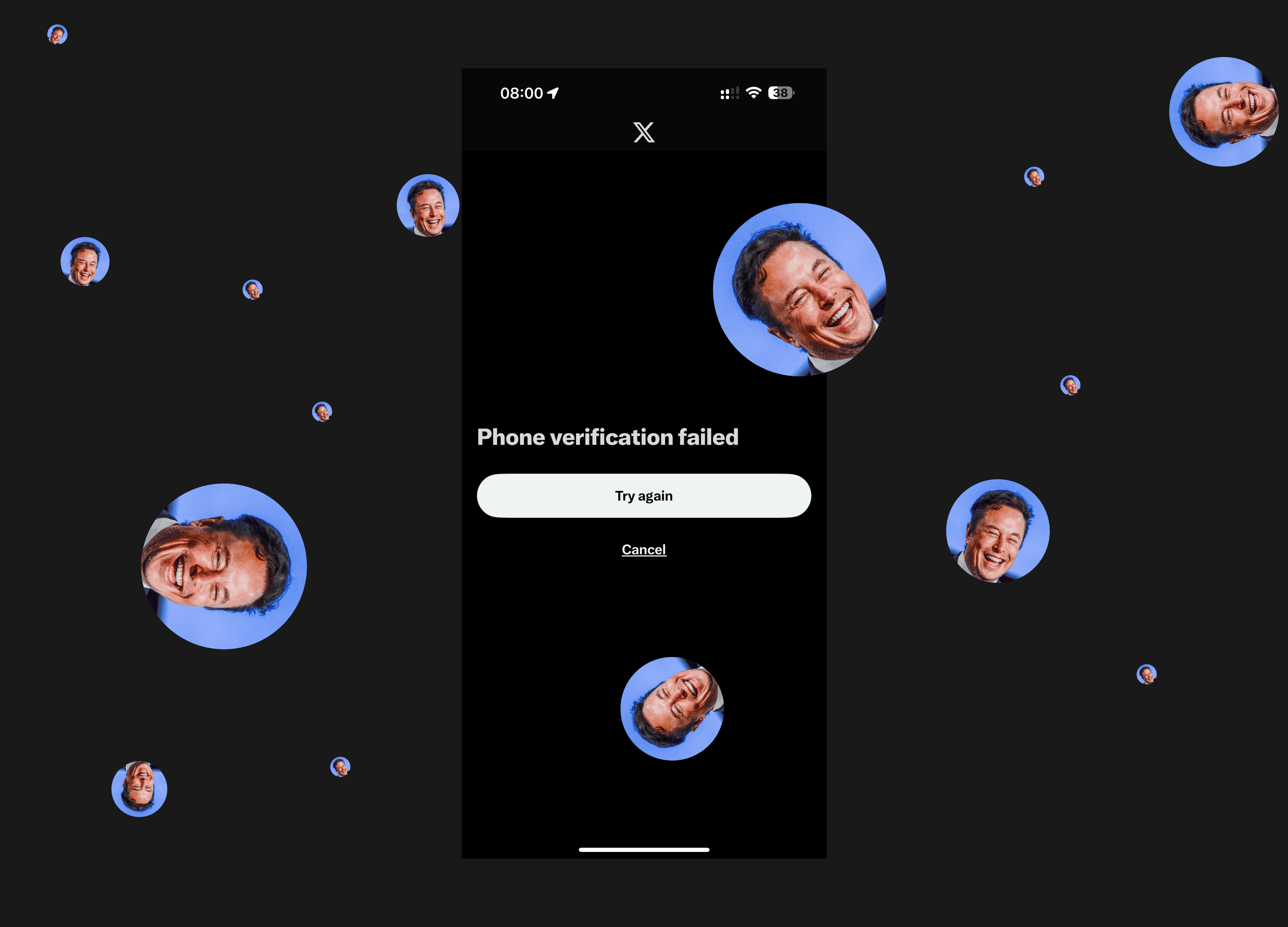Dropdowns Country Selection, a UX Breakdown
The dropdown we use for selecting nationality has some obvious usability issues, even on popular platforms designed by experienced pros, because it doesn't get enough attention. Let's dive into it together.
Riccardo Marconato
Dec 27, 2023
Picking your nationality and country on apps and websites can get tricky if the country selector isn't well designed. That dropdown menu we all click to find our nationality has some usability hiccups worth mentioning. I've noticed these issues crop up often, even on popular platforms made by experienced designers, because is not given any attention on it.. In this post, I'll share some tips for selecting countries and highlight common mistakes to steer clear of.
Common Mistakes in Designing a Country Dropdown
The dropdown component can be a real headache in terms of design, and that headache just gets worse in the final product. It's a big ask for a development team to whip up the perfect Select Country Dropdown, especially when dealing with almost 200 countries worldwide translated in each language.
Developers often use ready-made components for country selection but even these off-the-shelf solutions are full of hiccups and little annoyances in the user experience.
Here are some tips:
Don’t overthink sorting nationalities—avoid putting the "important" ones at the top. It’s not user-friendly and can slow down the selection process. Highlighting the three most clicked countries is often effective. Splitting the list might mean more scrolling to find the right country.

Avoid grouping nationalities by continent. It might seem logical, but it often confuses people. Users shouldn’t waste time figuring out where continents are listed.

Don’t display nationalities in one language but sort them like they’re translated into another. For example, Spain starts with 'E' in Spanish, so if you’re listing in Spanish, put España in the 'E' section, even though it’s called Spain in English.

An advanced dropdown

A country dropdown helps you pick your country or nationality but it needs to be more than basic for a smooth nationality selection. Think about using an upgraded version with user-friendly features instead of a simple dropdown.

Add an instant search feature where users can type the first few letters of their country and see suggestions pop up. Keep it smooth – as they type, the matching nationalities should appear for an easy user experience.
Translate country names based on the page language. If it’s in French, show nationality names in French to keep things consistent.
Show both the translated and original names. It’s a handy double-check that helps with searches, especially when someone is looking for a country by their language or the original name’s spelling.

Best Metrics and Features
Getting a cool country dropdown boils down to two main things: making it easy for users to quickly find their country and avoiding missed selections. Various metrics help design a dropdown that's chill and user-friendly, ensuring a smooth experience.
Time Spent Interacting: Notice how much time users spend with the dropdown. It's not just picking a choice; it includes exploring options. This shows user engagement and whether they're taking longer than needed.
Search Success: Check how often users successfully find their country using the search feature. This indicates how well the search tool functions and helps tweak it for a better user experience.
Scroll Depth: Look at how deep users scroll in the dropdown. This shows if country options are easy to reach. If users scroll endlessly to find their country, there might be a design issue.
Consistent Selection: Monitor how users stick with their country choice from session to session. Consistency means a user-friendly setup, while changes might point to confusion. This metric ensures a steady dropdown experience.
Mobile-Friendliness: Test how the dropdown works on mobile—check load speed, ease of scrolling, and visibility. With more people using mobile devices, ensuring it's smooth on these gadgets is crucial.
Error Comeback Rate: See how well users recover from mistakes, like choosing the wrong country. A high error recovery rate means a forgiving design, while a low one might need clearer hints or guidance.
Making a nationality and country dropdown for apps and websites can be tricky and often frustrates users. The usual dropdown method just doesn't work with so many countries and a confusing order. Getting this simple feature right means putting in some thought to make sure it runs smoothly.
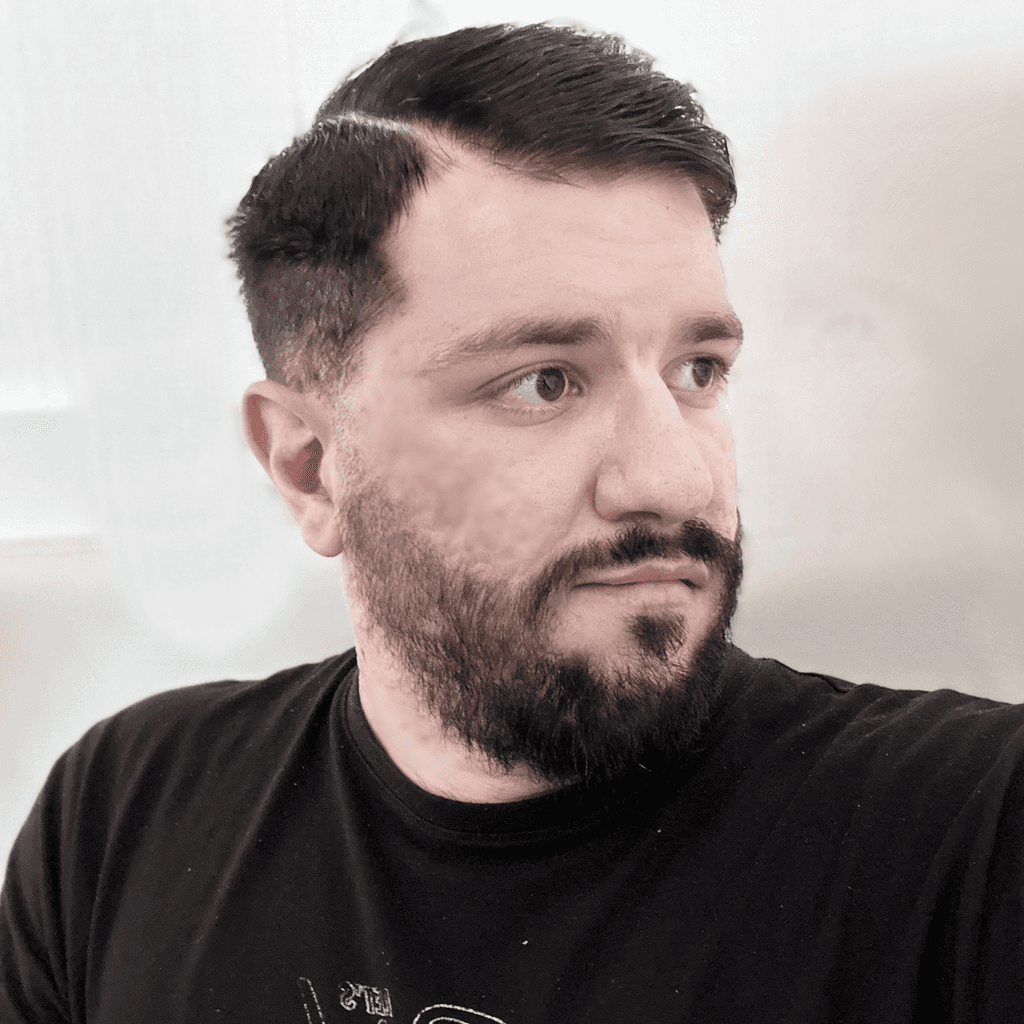
Riccardo Marconato
I design high-end digital experiences and visual design for the crypto/Web3, AI, and tech industries.